LOOKS AS IF we’re both playing catch-up lately—Apple and I, that is. For me, it’s just another long-overdue blog entry that’s finally been posted to a site that still sports a collection of wintry imagery up top (working on that too, I promise). Hey, it’s been a very busy summer so far, and helping all of you folks out comes first 😉
That’s my excuse, anyway. Like me, Apple’s been playing catch-up as well, at least when it comes to their iDevices. iOS 9 is due to arrive in early September, and though there are a handful of innovative new features that are arguably Apple-specific (the ability to make room for updates by automatically removing and then restoring data on the device, for example), the lion’s share of the update appears intent on addressing those capabilities that have have been the sole province of Android and/or Windows devices up until now.
These improvements include a split-screen/multitasking mode, so you can not only see two apps at once, but actually operate them concurrently (iPads only, sorry), comprehensive and very precise mass transit info/directions all baked into the Maps app, a much more proactive Siri, low-power mode to bail you out when your battery dips below the 10% threshold, keyboard shortcut icons (cut/copy/paste, attach a file, etc.) and last but not least, picture-in-picture mode for watching a video while you finally respond to those last few messages in your Inbox.
WHILE THESE FEATURES are all very welcome, they’re also very… overdue. Fact is, Android phones/tablets have had these options for quite a while now—some for 2-3 years or more—and because of that, many of them are more refined and advanced in their capabilities than even those to which Apple plans to introduce us in September.
For example, Samsung introduced Pop-Up Play, its version of picture-in-picture, to Android users way back in 2012; Microsoft’s personal assistant Cortana (which debuted on Windows phones well over a year ago) and Google Now on Android devices are both more advanced than the current iteration of Siri. Sure, Apple is beefing up Siri’s powers and abilities far beyond those of mortal men in iOS 9, but it’s still playing catch-up with both Microsoft and Google’s proactive personal assistants.
Nonetheless, it’s reassuring to know that the latest iOS update isn’t too proud to, let’s say appropriate a few items here and there from its distinguished competition. Or, as Steve Jobs himself famously noted, “Good artists copy; great artists steal”—a quote he attributed to Picasso, but which incidentally has a fascinating history of its own if you’re up for a little exploration on the side.
BUT AS IS my wont, I digress. There are some notable additions in iOS 9 that were not “stolen” outright from Google or Microsoft, among them a dedicated iCloud Drive app for those of us using Apple’s cloud storage for Keynote, Pages, or other Apple-centric apps, along with a much welcome change to the onscreen keyboard such that each key appears in upper- or lower-case based on the status of the shift/caps lock key. For those of us who too often find ourselves typing an entire line of uppercase characters before realizing the caps lock is on, or worse, not even sure whether the shift key is active or not, this one is a godsend.
The Notes app has also gained superpowers with this latest update (a new toolbar with drawing tools, camera/photos access, “to-do” checklists and more), and now rivals dedicated note-taking/scrapbook apps like OneNote and Evernote. A dedicated “back” arrow in the upper left corner of the screen now enables you to return to the previous app you were using, and if you find yourself unable to manage the sheer volume of selfies you just can’t resist capturing, the Photos app will now graciously offer to auto-organize them into a new Selfies album for your viewing pleasure.
Finally, in the unlikely event that the aforementioned thefts/additions to iOS 9 have persuaded any of you Android users to come over from the Dark Side, Apple’s got your back with a new “Move to iOS” app. Coming soon to Google’s Android Marketplace, it eases the transition to an iDevice by wirelessly importing your contacts, messages, photos/videos, bookmarks, mail accounts, calendars, and more.
iOS 9 WILL BE arriving on an iDevice near you somewhere in the neighborhood of Sept. 9 and, as is customary with Apple, will be accompanied by new iPhone 6s and 6s+ models along with a few other goodies. If your iDevice is running iOS 8 now, it will be fully capable of using this new system. In fact, I’ve even heard whispers about iOS 9 improving performance on older models like the 4s and 5 as well as the iPad Mini—all of which seem to have grown slower with each successive update from iOS 6 on.
As always, your mileage may vary, so I’ll be very interested in hearing from all of you on your experiences with the new iOS once it appears on your iPhone or iPad over the next month or so. There’s also a new Mac OS X on the way, but that’s a subject for my next missive; for now, suffice to say that Apple’s also indulged in some petty larceny for OS X 10.11 “El Capitan” as well.
Major Insecurities
I’D LIKE TO pass along some recent news on the online security/password front, given that this has become a topic we really can’t afford to ignore these days. First off, the online password management system known as LastPass experienced a breach back in June in which subscribers’ information, including (encrypted) master passwords, was acquired by hackers. While I am a huge proponent of password management—as I have doubtless pointed out ad nauseum to most of you—I am not a fan of services that store your data online (Daahlane, LastPass, etc.) for this very reason, regardless of whether or not the data is encrypted.
Unfortunately, that’s a fairly benign revelation when compared to the recent experience of a writer whose Comcast email account was hacked—not in any unique or heretofore unseen strategy—but merely by calling Comcast and asking for the password. What information did the Comcast rep need in order to give the “hacker” control of the account? The current street address and the last four digits of the writer’s SSN; information that could be gleaned about virtually anyone without great difficulty, as many legal documents posted online contain SSNs. I’d love nothing more than to spend the next 3-4 paragraphs skewering Comcast over gross negligence and dereliction of duty, but I suspect they are by no means the only company guilty of this type of malfeasance.
Lastly, this posting just wouldn’t be complete with my harping on the only subject to which I devote more syllables than password management—and that is, of course, backup. Rather than my lecturing you any further on the hazards of incomplete, unverified or outright non-existent backups for all your devices, I’ll let the title of this piece from TidBITS writer Joe Kissell say it all:
THAT ABOUT WRAPS it up for this go-round, folks. I’ll be back next week with a preview of OS X 10.11 “El Capitan,” which is scheduled to arrive alongside iOS 9 and the latest iPhone models (and just maybe, a whole new Apple TV too). While you’re waiting, why not avail yourself of the latest Yosemite update (10.10.5) which, among other bug fixes, allegedly cleans up some long-standing issues with Gmail/IMAP mail. In the meantime, I’ll get some seasonally-appropriate imagery on this site—just in time for…autumn ;-(

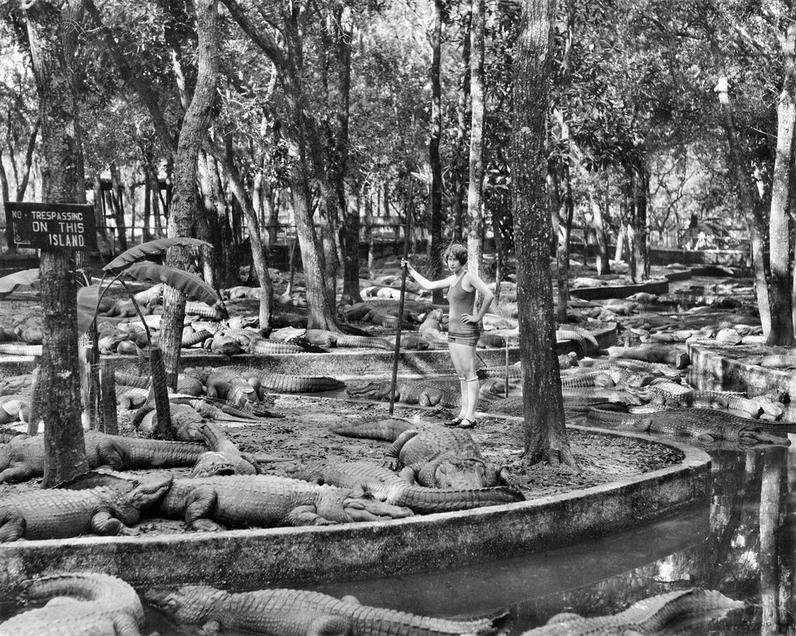
Gil,
Is there a password manager which does NOT store (encrypted) data online but still allows you to use its capabilities across multiple devices? I use Dashlane — I tried 1Password and LastPass but rejected them for user interface reasons. Dashlane isn’t great on my iPhone and iPad as it isn’t integrated into the browser (it is on the Mac) but comes with its own browser.
Bernard
Hi, Bernard. Roboform and 1Password are two PMs that store the vault locally, I have to say, I really love the 1Password UI and I use it to store credit cards, licenses, reward program cards, business/personal identities, secure notes, etc. The best thing about it is there is no UI for the most part, you just hit command-backslash when you’re on the login page of a site and 1Password pops in the user ID and password and shoots you right in. There are no PMs that are integrated into the Safari browser on the iPhone or iPad because Apple does not allow that for security reasons. However, 1Password does have the next best thing, it uses an iOS 8 app extension with Safari so that you can jump right over to 1Password from Safari, get the login and jump right back to your Web page. More info here: https://blog.agilebits.com/2014/09/17/1password-5-ios-how-to-enable-the-extension-safari-apps/